Making the move from PSTN to SIP Trunk: SIP Trunking explained
What are SIP Trunks?
A SIP trunk is the modern day equivalent of a T1 trunk. Where in the past you would buy a T1 trunk from a Telco provider and connect it to your legacy PBX, today you can buy a SIP trunk from an ITSP (Internet Telephony Service Provider) and connect it to your VoIP/IP PBX. SIP trunks use the SIP standard. The name ‘trunk’ comes from the telecom world and it means, more or less, a group of phone lines.
Using this standard protocol, telecom service (VoIP) providers connect one or more channels to the customer’s PBX. Phone numbers and DIDs are linked to the SIP trunk. In many cases numbers can be ported to the SIP Trunk.
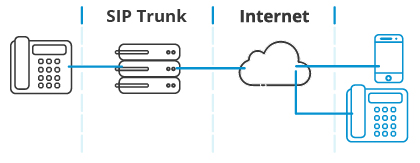
Benefits of SIP Trunking
Our farewell to the PSTN brings many benefits. SIP Trunks deliver:
- Lower monthly Line & DID Rental – The monthly fee to have a number of lines installed at your office drops significantly with SIP Trunks. And DIDs cost a lot less.
- Lower call charges – There are many SIP Trunk providers and competition has driven down call charges significantly. Some SIP Trunks even come with unlimited calling and you can save on international call charges, too.
- Better customer service – Provide better customer service by adding more geographical and international numbers. Quickly and easily add numbers to your SIP Trunk and terminate them on your IP PBX – you can give customers more options to dial in at a significantly lower cost, even long distance. Customers can contact you more easily and sales will increase.
- Move offices and keep the same number – SIP Trunks are not bound to a location, so it’s easy to move offices without having to change your stationary or inform your customers. There is no longer any need to pay to forward phone calls to the new offices.
- Eliminate VoIP Gateways – SIP Trunks will eliminate the need to buy and manage VoIP Gateways. All phone calls come in via IP. No extra conversion often means better quality too.
- Leverage a modern IP PBX – Modern IP PBX / Unified Communications solutions will give customers increased productivity, mobility and boost sales. Connecting an IP PBX to SIP Trunks is much easier than via the PSTN. You can go on-premise or hosted, the choice is yours.
- Flexibility – It is easy to add channels to your SIP Trunk to cope with increased calls. A simple phone call will allow you to add channels, and often this can be done immediately. Compare that to the delay in having additional lines installed and then having to upgrade your old PBX to handle more lines!
- Correct number of channels – With SIP Trunks, you can easily choose the correct number of channels that you need.
Selecting the right SIP Trunk provider
The next step is to choose a SIP Trunk provider who will supply the necessary SIP Trunks. A few factors come into play when making this decision:
- Security – As SIP Trunks are exposed to the Internet, it is very important that the SIP Trunk has a well secured network and an anti-fraud system in place. The anti fraud system must monitor the system and provide protection against call fraud.
- Own network – Does the SIP Trunk provider run its own network or is it a rebranded service? There are quite a few providers out there reselling SIP Trunks from other providers. Select a provider who has control over their service and network.
- Competitive Cost – Costs vary widely between services. Some vendors will overcharge for SIP Trunks. Look for competitive rates, but ensure that you are getting business quality SIP Trunk service. For example, telecom providers will provide a cheaper quality to Internet call shops. Be cost conscious, but expect to pay a bit more for business class service.
- Number Porting – Can the provider port your phone numbers? Ensure that you choose a provider who can port all the existing numbers – not all providers are able to do this for all regions.
- Support – Does the provider offer support? And what is their availability? 3CX has a wide range of SIP trunk providers that have been tested and approved for use with the PBX so that they are fully supported by us.
Upgrading Internet connectivity
Once you have selected your SIP Trunk provider, consider a dedicated Internet line for the SIP Trunk. Most firewalls are able to handle multiple WAN connections, and, considering the low cost of an Internet line in most places, a separate VoIP connection will be the most reliable way to ensure the quality of your VoIP calls.
However, some SIP Trunk providers bundle their service with a dedicated Internet line. This keeps your voice traffic separate from your data traffic. Much will depend on the cost and your network infrastructure. Check that your firewall is up-to-date and will be capable of handling VoIP traffic correctly.
Upgrading the PBX to an IP PBX
Once you have selected your SIP Trunk provider, consider a dedicated Internet line for the SIP Trunk. Most firewalls are able to handle multiple WAN connections, and, considering the low cost of an Internet line in most places, a separate VoIP connection will be the most reliable way to ensure the quality of your VoIP calls. However, some SIP Trunk providers bundle their service with a dedicated Internet line. This keeps your voice traffic separate from your data traffic. Much will depend on the cost and your network infrastructure. Check that your firewall is up-to-date and will be capable of handling VoIP traffic correctly.Chances are that the old PSTN lines are connected into another old device, the hardware-based PBX system. This device is inflexible, difficult to manage and often expensive to maintain. Technically it is possible to buy a gateway that allows the old PBX to talk to the SIP Trunks. But why not upgrade to a modern IP PBX and leverage the flexibility and modern features IP telephony can bring to your business phone system. This allows you to take advantage of the cost savings, easy management, and productivity increases with full-scale Unified Communications that an IP PBX offers. 3CX can be easily deployed on-premise with Windows or Linux, on mini-PC or Raspberry Pi, virtualized with VMware, KVM or Hyper V, or in the Cloud with Google, Amazon, Microsoft Azure and more.
